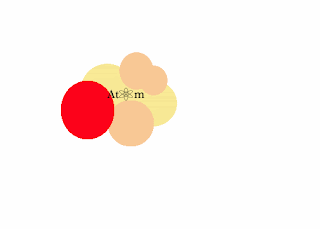Evaluating Concept
Clarity:
I believe that the literal, stylistic and thematic messages of this piece clearly and efficiently are presented. Each image is clearly noted and introduced. The tools used are broken down and the thought processes used are documented. Each image is not working toward the same overall message because each word represents something different. The images are, however, reaching the overall goal of presenting a word with the correct theme and font with creativity and imagination. With all artwork there is always a possibility for misinterpretation. I hope that my explanations of each work provide for clear understandings. I believe that the shred image may be fighting for the most attention because it is the most bold. The background grabs audience's attention faster than the other ones, because it creates a sense of disorder, which is what shredding is. I believe that for this particular exercise it has already been simplified and broken down for the general theme of matching fonts to words and images.
Audience:
The target viewer for this piece is the everyday classmate and teacher. The visual tastes of the segment include organization mostly because the audience members are students and teachers. This means that the ideas and images must be presented in an organized and conceptual fashion. To be sure of conclusions regarding the images, I normally try to make sure my descriptions are as clear as possible so it is easy for whoever the audience is to understand my thought processes. My audience may respond to photoshop or powerpoint lingo as the two are the major software programs we use in class to design images. The concept behind this piece does not talk down to the audience because the audience themselves have created the same images with their own creative styles. The exercise would not fly over their heads and could help the audience see something that they have already seen in a different way. It would further broaden their horizons to see the words in fonts and images in a new way than their own. If the shred image was a person they probably would behave in an unorganized fashion, their lives would always be in complete destruction, and everyone would know that the person's life is literally in pieces. The target audience and myself probably know a few people like this. They are frazzled, scatter brained and not very well put-together.
Purpose:
The purpose of this exercise was to use these six words, shred, lightly, atom, brick, pillow and XXL and portray each with a font and theme that fits the word. Throughout each of these designs I used the software Photoshop. It is not meant to sell a product, it is just to convey meaning. The purpose is to inform, simply on the meaning and justification of the word and its design. Since this is the only exercise in the Concept section, I believe that this piece has been adequately narrowed so that it can be given as much attention and power as possible. Each word has its own spotlight to show its meaning and the tools used to create such images.
Tuesday, April 19, 2011
Typographical Conveyance
According to our book it states, "Type can be used to impart playful conveyances of its own either alongside or apart from the actual meaning(s) of the words being presented. Treatments such as these can raise the level of visual interest within headline, logo or featured typographic element" (296).
The purpose of this exercise was to use these six words, shred, lightly, atom, brick, pillow and XXL and portray each with a font and theme that fits the word. Throughout each of these designs I used the software Photoshop. I used various custom shapes and tools to change and evolve each image. I believe the quality of all these images exhibit creativity and careful thought.
Below are the images created for each word:
This word is atom. The tools I used include: the circle shape, custom shapes to make the "o" in the atom look like an actual atom. I used the paint bucket to differentiate the circles.
This word was brick. I immediately through of a brick wall and then continued to look through the font types and found the font in the image. It is very square and brick like, blunt and simple. Much like a brick. I like the added effect that I gave to make it look like a brick wall.
This word is lightly. Tools I used include the font tool, all capitalizations, the paint bucket to make the background yellow and finally the opacity tool to make the word lightly physically look light on the yellow background.
This word was pillow. This word was the most difficult for me to create and I am still not fully satisfied with it, whoever I find that it does provide for a creative aspect. I think that it looks like one of my body pillows at home. It's long and pink and can be molded to your body. I made the font have the same theme in which it is molding to the pillow's shape.
This word is shred. I had the most fun creating this word because I was able to use a different texture, which you can clearly see looks like a shredded screen. I think that the word shred is very bold so I decided to use the color red.
This word is XXL. I also enjoyed creating this image as well because it looks clean and something that Andy Warhol would use in one of his exhibits. I decided to make the font and letters extremely large because that captures the essence of the word. I believe that the effect of making some parts of the letters seem like they never adds to different perceptions.
The purpose of this exercise was to use these six words, shred, lightly, atom, brick, pillow and XXL and portray each with a font and theme that fits the word. Throughout each of these designs I used the software Photoshop. I used various custom shapes and tools to change and evolve each image. I believe the quality of all these images exhibit creativity and careful thought.
Below are the images created for each word:
This word is atom. The tools I used include: the circle shape, custom shapes to make the "o" in the atom look like an actual atom. I used the paint bucket to differentiate the circles.
This word was brick. I immediately through of a brick wall and then continued to look through the font types and found the font in the image. It is very square and brick like, blunt and simple. Much like a brick. I like the added effect that I gave to make it look like a brick wall.
This word is lightly. Tools I used include the font tool, all capitalizations, the paint bucket to make the background yellow and finally the opacity tool to make the word lightly physically look light on the yellow background.
This word was pillow. This word was the most difficult for me to create and I am still not fully satisfied with it, whoever I find that it does provide for a creative aspect. I think that it looks like one of my body pillows at home. It's long and pink and can be molded to your body. I made the font have the same theme in which it is molding to the pillow's shape.
This word is shred. I had the most fun creating this word because I was able to use a different texture, which you can clearly see looks like a shredded screen. I think that the word shred is very bold so I decided to use the color red.
This word is XXL. I also enjoyed creating this image as well because it looks clean and something that Andy Warhol would use in one of his exhibits. I decided to make the font and letters extremely large because that captures the essence of the word. I believe that the effect of making some parts of the letters seem like they never adds to different perceptions.
Tuesday, April 12, 2011
C.A.P Connotation, Attributes and Placement
Connotation:
The theme of this section is "components". Every image and exercise ties in with the theme and adequately conveys the meaning. Every sub-component within this element works toward the same thematic goal. For example each exercise has some relation to components. The activities include geometric icons and logos, legibility and text safe areas, color echo, word portraits, and combining fonts and images. Each activity is clearly labeled throughout this blog and shows clear thematic relevance. I believe that the component theme is not projected in a way that is too broad or too specific. If anything the activities may be shown in a matter that is broad, but I would say that in that sense broad is a strength. It is a strength to show ALL aspects of components from fonts to colors to icons and legibility. In every project that I work on I wait to put the final product on my blog unless I want to clearly show the steps. In this aspect I would say that I believe every final product for the most part reaches full potential and I would not adjust any proportion, color, quality of finish font within the graphic element. I think that it is always beneficial to show work created to other designers in order to get valuable critiques.
Attributes:
I would say that I am satisfied with the visual weight, structure, color and presentational style of the logo or graphic element. In viewing the overall graphic design of my blog, I enjoy the background of my blog as it is unique and colorful and good representation of my personality through colors. I also am proud of the images I have created such as the CampusCrush101 icon and the CampusCrush101 advertisement while creating emotional appeal. In regards to the overall look of my blog, I believe that it is strongly organized and does not need anymore establishment to the element's aesthetic and thematic integrity. In regards to the individual posts on my blog, I believe that line work is always something that I place heavy emphasis on and know that I have carefully placed items to create eye pleasing images. I believe the element of the coffee cup agrees with the backdrop and thematic theme of dark color tones and matching direct colors from the coffee cup. In this section of components, color played a huge role! In creating images, colors were always explored in order to make each image the best it can be. For example the exercise in which we had to take a common object and relate it to an emotion relied on the power of colors to portray the emotion of "love". The color schemes of all the posts do not particularly match the backdrop of my blog because my blog presents an earthy feeling through its color while some of my posts present bright and flirty colors such as the icon activity in which we created an icon for a fake company. I used my other blog, CampusCrush101 and incorporated colors like black and hot pink, which are not very earthy colors. My overall blog is intended for broad use as it is a way for me to document my designs in LTLE 372. By creating new posts, blogger allows me to write long and short posts that can include small, median and large images. All of my posts on my blogger are easily read by the intended audience. Within my designs and posts I have made sure that the font size in images such as the icon and advertisement for CampusCrush can easily be seen. While using PowerPoint in the word portraits exercise I made sure that the fonts were big enough to read.
Placement:
In comparison to the previous section of Composition, I believe that this section should have the starring role within the layout. This section of Components is much more complex with the use of many more design tools such as the puppet wrap tool, textures and others. In regards to each post I believe that my icon design deserves the starring role as it is one of my favorite designs. I think it looks sharp, elegant and sexy, much like the blog that the icon is for. In regards to the icon I believe that the placement of the lips should be placed in the center of the image because the lips should be presented as something bold and when bold comes to mind, you do not want to see an image in the corner or faded in the background. The text in the icon should not align with any edges in the image because it is in the center of the mouth. The mouth is something natural and curved. If the text were to form to the edges, the message may get lost in the lips, which is not the main message. To the overall blog, all posts are aligned straight down the webpage, which means that all the posts align in the same conventions and apply to every other post. I do not believe that the icon design should be grouped with any other designs on my blog because it will lose its vibrance. If the icon were to be added to the emotion advertisement then there would have been too much noise on the design. The icon could possibly be further altered in the sense that it could be bigger, there could be added effects like a fishbowl affect.
The theme of this section is "components". Every image and exercise ties in with the theme and adequately conveys the meaning. Every sub-component within this element works toward the same thematic goal. For example each exercise has some relation to components. The activities include geometric icons and logos, legibility and text safe areas, color echo, word portraits, and combining fonts and images. Each activity is clearly labeled throughout this blog and shows clear thematic relevance. I believe that the component theme is not projected in a way that is too broad or too specific. If anything the activities may be shown in a matter that is broad, but I would say that in that sense broad is a strength. It is a strength to show ALL aspects of components from fonts to colors to icons and legibility. In every project that I work on I wait to put the final product on my blog unless I want to clearly show the steps. In this aspect I would say that I believe every final product for the most part reaches full potential and I would not adjust any proportion, color, quality of finish font within the graphic element. I think that it is always beneficial to show work created to other designers in order to get valuable critiques.
Attributes:
I would say that I am satisfied with the visual weight, structure, color and presentational style of the logo or graphic element. In viewing the overall graphic design of my blog, I enjoy the background of my blog as it is unique and colorful and good representation of my personality through colors. I also am proud of the images I have created such as the CampusCrush101 icon and the CampusCrush101 advertisement while creating emotional appeal. In regards to the overall look of my blog, I believe that it is strongly organized and does not need anymore establishment to the element's aesthetic and thematic integrity. In regards to the individual posts on my blog, I believe that line work is always something that I place heavy emphasis on and know that I have carefully placed items to create eye pleasing images. I believe the element of the coffee cup agrees with the backdrop and thematic theme of dark color tones and matching direct colors from the coffee cup. In this section of components, color played a huge role! In creating images, colors were always explored in order to make each image the best it can be. For example the exercise in which we had to take a common object and relate it to an emotion relied on the power of colors to portray the emotion of "love". The color schemes of all the posts do not particularly match the backdrop of my blog because my blog presents an earthy feeling through its color while some of my posts present bright and flirty colors such as the icon activity in which we created an icon for a fake company. I used my other blog, CampusCrush101 and incorporated colors like black and hot pink, which are not very earthy colors. My overall blog is intended for broad use as it is a way for me to document my designs in LTLE 372. By creating new posts, blogger allows me to write long and short posts that can include small, median and large images. All of my posts on my blogger are easily read by the intended audience. Within my designs and posts I have made sure that the font size in images such as the icon and advertisement for CampusCrush can easily be seen. While using PowerPoint in the word portraits exercise I made sure that the fonts were big enough to read.
Placement:
In comparison to the previous section of Composition, I believe that this section should have the starring role within the layout. This section of Components is much more complex with the use of many more design tools such as the puppet wrap tool, textures and others. In regards to each post I believe that my icon design deserves the starring role as it is one of my favorite designs. I think it looks sharp, elegant and sexy, much like the blog that the icon is for. In regards to the icon I believe that the placement of the lips should be placed in the center of the image because the lips should be presented as something bold and when bold comes to mind, you do not want to see an image in the corner or faded in the background. The text in the icon should not align with any edges in the image because it is in the center of the mouth. The mouth is something natural and curved. If the text were to form to the edges, the message may get lost in the lips, which is not the main message. To the overall blog, all posts are aligned straight down the webpage, which means that all the posts align in the same conventions and apply to every other post. I do not believe that the icon design should be grouped with any other designs on my blog because it will lose its vibrance. If the icon were to be added to the emotion advertisement then there would have been too much noise on the design. The icon could possibly be further altered in the sense that it could be bigger, there could be added effects like a fishbowl affect.
Combining Fonts and Images
According to our book, " Visual agreement between fonts and the graphic elements that accompany them is something that designers are constantly aiming for within their layouts" (269).
 The purpose of this exercise was to think of a fictitious company name to go with an icon of our choice. In always striving to use tools in this class with my other classes specifically, SCOM 367, I chose to pretend that our blog, CampusCrush101, was a company. By using the Photoshop software I was able to design an icon for the dating advice blog. CampusCrush's sign off to postings is "Kiss and Tell...". I decided to use that theme and take an image of lips and incorporate CampusCrush. Design techniques that I used include: the magnetic lasso tool, paint bucket, texture, text tool, blur tool, paint brush, and shine tool. This image evolved from layer to layer as it started off as a simple image taken from the google search engine. Through all the tools listed above came the creation of the CampusCrush101 icon. I personally loved this exercise because of the freedom to design however I pleased and on anything I wanted. I enjoyed the minimal amount of restrictions as it allowed me to think creatively and produce something that I may actually implement into the CampusCrush101 website.
The purpose of this exercise was to think of a fictitious company name to go with an icon of our choice. In always striving to use tools in this class with my other classes specifically, SCOM 367, I chose to pretend that our blog, CampusCrush101, was a company. By using the Photoshop software I was able to design an icon for the dating advice blog. CampusCrush's sign off to postings is "Kiss and Tell...". I decided to use that theme and take an image of lips and incorporate CampusCrush. Design techniques that I used include: the magnetic lasso tool, paint bucket, texture, text tool, blur tool, paint brush, and shine tool. This image evolved from layer to layer as it started off as a simple image taken from the google search engine. Through all the tools listed above came the creation of the CampusCrush101 icon. I personally loved this exercise because of the freedom to design however I pleased and on anything I wanted. I enjoyed the minimal amount of restrictions as it allowed me to think creatively and produce something that I may actually implement into the CampusCrush101 website.
 The purpose of this exercise was to think of a fictitious company name to go with an icon of our choice. In always striving to use tools in this class with my other classes specifically, SCOM 367, I chose to pretend that our blog, CampusCrush101, was a company. By using the Photoshop software I was able to design an icon for the dating advice blog. CampusCrush's sign off to postings is "Kiss and Tell...". I decided to use that theme and take an image of lips and incorporate CampusCrush. Design techniques that I used include: the magnetic lasso tool, paint bucket, texture, text tool, blur tool, paint brush, and shine tool. This image evolved from layer to layer as it started off as a simple image taken from the google search engine. Through all the tools listed above came the creation of the CampusCrush101 icon. I personally loved this exercise because of the freedom to design however I pleased and on anything I wanted. I enjoyed the minimal amount of restrictions as it allowed me to think creatively and produce something that I may actually implement into the CampusCrush101 website.
The purpose of this exercise was to think of a fictitious company name to go with an icon of our choice. In always striving to use tools in this class with my other classes specifically, SCOM 367, I chose to pretend that our blog, CampusCrush101, was a company. By using the Photoshop software I was able to design an icon for the dating advice blog. CampusCrush's sign off to postings is "Kiss and Tell...". I decided to use that theme and take an image of lips and incorporate CampusCrush. Design techniques that I used include: the magnetic lasso tool, paint bucket, texture, text tool, blur tool, paint brush, and shine tool. This image evolved from layer to layer as it started off as a simple image taken from the google search engine. Through all the tools listed above came the creation of the CampusCrush101 icon. I personally loved this exercise because of the freedom to design however I pleased and on anything I wanted. I enjoyed the minimal amount of restrictions as it allowed me to think creatively and produce something that I may actually implement into the CampusCrush101 website.
Word Portraits
According to our book, "A font's voice could be authoritative, vigorous, poetic, urban, mechanical or eathy-depending on the design of the font and the perceptions of the viewer. It's up to the designer to choose fonts for their designs that will effectively deliver the layout's message" (241).
The purpose of this exercise was to create four images on PowerPoint. The main aspects to take into considerations were fonts and colors. The goal of this exercise was to create two images that the font matched a word or feeling and two images that the font contradicted a word or meaning. The design techniques used for this exercise were variations of fonts including Trebuchet and others while using all lower cases, mixtures of lower and upper cases, or complete capitalization.
Below you will find two images in which the fonts match the word:
As you can see the word in this instance is "Passion". The color of dark red and black font color create a sense of passion and energy, something that is often used in lust, love or sex advertisements. The font is curvy, which creates a sense of romance in that it is not straight edge.
The image on the right portrays the emotion or word, "Sad". The color blue is appropriate for the theme as it represents the "blues". The all capitalization of the word represents the intensity of the emotion.
Below you will find images in which the fonts and colors do not match the chosen word:
This image clearly does not represent the word "Scary". The colors to portray the word are pink and yellow, colors that remind most people of happiness. The font is also in all capitals and in script font. Had this image correctly displayed the word scary the colors would have been very dark and uninviting and the font would have been in block style.
The word being portrayed in this image is "Bold". When people think of the word bold they think bright, loud and unique. This image clearly has none of those characteristics. The colors are plain grey and black. The word and font is very small to portray opposites.
Each of these images evolved from matching words to fonts and colors to contrasting the words with fonts and colors. What I learned from this exercise is that fonts and colors can truly make the message that a designer is trying to portray. I enjoyed this exercise very much in that I was able to use creativity and a change of imagination.
The purpose of this exercise was to create four images on PowerPoint. The main aspects to take into considerations were fonts and colors. The goal of this exercise was to create two images that the font matched a word or feeling and two images that the font contradicted a word or meaning. The design techniques used for this exercise were variations of fonts including Trebuchet and others while using all lower cases, mixtures of lower and upper cases, or complete capitalization.
Below you will find two images in which the fonts match the word:
As you can see the word in this instance is "Passion". The color of dark red and black font color create a sense of passion and energy, something that is often used in lust, love or sex advertisements. The font is curvy, which creates a sense of romance in that it is not straight edge.
The image on the right portrays the emotion or word, "Sad". The color blue is appropriate for the theme as it represents the "blues". The all capitalization of the word represents the intensity of the emotion.
Below you will find images in which the fonts and colors do not match the chosen word:
This image clearly does not represent the word "Scary". The colors to portray the word are pink and yellow, colors that remind most people of happiness. The font is also in all capitals and in script font. Had this image correctly displayed the word scary the colors would have been very dark and uninviting and the font would have been in block style.
The word being portrayed in this image is "Bold". When people think of the word bold they think bright, loud and unique. This image clearly has none of those characteristics. The colors are plain grey and black. The word and font is very small to portray opposites.
Each of these images evolved from matching words to fonts and colors to contrasting the words with fonts and colors. What I learned from this exercise is that fonts and colors can truly make the message that a designer is trying to portray. I enjoyed this exercise very much in that I was able to use creativity and a change of imagination.
Wednesday, April 6, 2011
Emotional Design - Love
According to a book, "It's up to the designer to choose fonts for their designs that will effectively deliver the layout's message" (241).
The purpose of this project was to work alone or with a partner to think about a common object. I decided to work with a partner, April Cargill, and we chose the common object of keys. The next step in this project was to form that common object to an emotion. April and I decided to use the emotion, "love" in hopes of delivering the message 'CampusCrush101 is the KEY to your relationship problems'.
Below is the original photo and our design and message:
The purpose of this project was to work alone or with a partner to think about a common object. I decided to work with a partner, April Cargill, and we chose the common object of keys. The next step in this project was to form that common object to an emotion. April and I decided to use the emotion, "love" in hopes of delivering the message 'CampusCrush101 is the KEY to your relationship problems'.
Below is the original photo and our design and message:
April and I used two different design softwares: PowerPoint and Photoshop. We used PowerPoint to create a key from scratch. We modeled our key off of the original image. We simply used various shapes in PowerPoint such as rectangles, squares, and hearts. Once we had a finished product of the key, we implemented it into Photoshop. We first created the black background and added a shadow to it to enhance design. We then created two new layers for the blue and pink key. After that we used the magic eraser to hollow out the hearts on the top of the keys. We then added even more effects to the keys in which we added an outer glow to the edges. Continuing in our work we decided to use the distort and twirl tool to mold the two keys together. As you can see the keys are not straight, they have bends and flexibility. Still not satisfied with the picture we experimented with a tool we were not familiar with, which is the puppet tool. The puppet tool was very useful to us because we could simply click on certain spots of the keys to manipulate the curves and bends in a way that makes the keys look intertwined. The puppet tool truly makes the keys look more like the emotion 'love' because they are two separate entities as one image, much like a couple in love. We chose this emotional appeal because we are currently working on our very successful relationship advice website called CampusCrush101. April and I are working hard on providing honest advice to college kids going through dating frustrations. The keys signify that CampusCrush is the key for all of your questions and opinions on college dating. I personally enjoyed working on this project as it is something I am highly interested in.
Please feel free to check out our site or ask questions about your dating life at Ask April!
Subscribe to:
Comments (Atom)