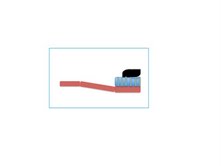 The purpose of this exercise was to find a simple object and create it into an icon. I chose to use a toothbrush as my icon because it is a necessary object that we use daily. The top image is the original photo that I based my newly created icon off of. The bottom image is the actual icon. I used a combination of different shapes to create a toothbrush. The backbone of the toothbrush was made from the square shape and simply arranged to look like the handle. The brushes of the toothbrush were made from another square with additional vertical lines colored in with green to add affect. Lastly, I used two tear drop shapes and rotated them so that it looks like one big shape and colored both in with black to eliminate any lines showing. I used the color black to make the image appear different from the original, however, now I think the image could look better if the background of the total icon was a darker color so that I could make the toothpaste a white or a blue. It was difficult for me to find a "simple object", but once I found the toothbrush, I enjoyed creating a new type of icon. I like my icon because it shows what a toothbrush is: simple.
The purpose of this exercise was to find a simple object and create it into an icon. I chose to use a toothbrush as my icon because it is a necessary object that we use daily. The top image is the original photo that I based my newly created icon off of. The bottom image is the actual icon. I used a combination of different shapes to create a toothbrush. The backbone of the toothbrush was made from the square shape and simply arranged to look like the handle. The brushes of the toothbrush were made from another square with additional vertical lines colored in with green to add affect. Lastly, I used two tear drop shapes and rotated them so that it looks like one big shape and colored both in with black to eliminate any lines showing. I used the color black to make the image appear different from the original, however, now I think the image could look better if the background of the total icon was a darker color so that I could make the toothpaste a white or a blue. It was difficult for me to find a "simple object", but once I found the toothbrush, I enjoyed creating a new type of icon. I like my icon because it shows what a toothbrush is: simple.
Thursday, February 24, 2011
Creating Icons
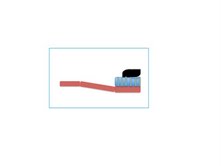 The purpose of this exercise was to find a simple object and create it into an icon. I chose to use a toothbrush as my icon because it is a necessary object that we use daily. The top image is the original photo that I based my newly created icon off of. The bottom image is the actual icon. I used a combination of different shapes to create a toothbrush. The backbone of the toothbrush was made from the square shape and simply arranged to look like the handle. The brushes of the toothbrush were made from another square with additional vertical lines colored in with green to add affect. Lastly, I used two tear drop shapes and rotated them so that it looks like one big shape and colored both in with black to eliminate any lines showing. I used the color black to make the image appear different from the original, however, now I think the image could look better if the background of the total icon was a darker color so that I could make the toothpaste a white or a blue. It was difficult for me to find a "simple object", but once I found the toothbrush, I enjoyed creating a new type of icon. I like my icon because it shows what a toothbrush is: simple.
The purpose of this exercise was to find a simple object and create it into an icon. I chose to use a toothbrush as my icon because it is a necessary object that we use daily. The top image is the original photo that I based my newly created icon off of. The bottom image is the actual icon. I used a combination of different shapes to create a toothbrush. The backbone of the toothbrush was made from the square shape and simply arranged to look like the handle. The brushes of the toothbrush were made from another square with additional vertical lines colored in with green to add affect. Lastly, I used two tear drop shapes and rotated them so that it looks like one big shape and colored both in with black to eliminate any lines showing. I used the color black to make the image appear different from the original, however, now I think the image could look better if the background of the total icon was a darker color so that I could make the toothpaste a white or a blue. It was difficult for me to find a "simple object", but once I found the toothbrush, I enjoyed creating a new type of icon. I like my icon because it shows what a toothbrush is: simple.
Subscribe to:
Post Comments (Atom)

No comments:
Post a Comment