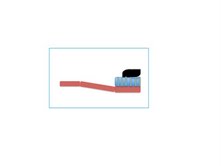 The purpose of this exercise was to find a simple object and create it into an icon. I chose to use a toothbrush as my icon because it is a necessary object that we use daily. The top image is the original photo that I based my newly created icon off of. The bottom image is the actual icon. I used a combination of different shapes to create a toothbrush. The backbone of the toothbrush was made from the square shape and simply arranged to look like the handle. The brushes of the toothbrush were made from another square with additional vertical lines colored in with green to add affect. Lastly, I used two tear drop shapes and rotated them so that it looks like one big shape and colored both in with black to eliminate any lines showing. I used the color black to make the image appear different from the original, however, now I think the image could look better if the background of the total icon was a darker color so that I could make the toothpaste a white or a blue. It was difficult for me to find a "simple object", but once I found the toothbrush, I enjoyed creating a new type of icon. I like my icon because it shows what a toothbrush is: simple.
The purpose of this exercise was to find a simple object and create it into an icon. I chose to use a toothbrush as my icon because it is a necessary object that we use daily. The top image is the original photo that I based my newly created icon off of. The bottom image is the actual icon. I used a combination of different shapes to create a toothbrush. The backbone of the toothbrush was made from the square shape and simply arranged to look like the handle. The brushes of the toothbrush were made from another square with additional vertical lines colored in with green to add affect. Lastly, I used two tear drop shapes and rotated them so that it looks like one big shape and colored both in with black to eliminate any lines showing. I used the color black to make the image appear different from the original, however, now I think the image could look better if the background of the total icon was a darker color so that I could make the toothpaste a white or a blue. It was difficult for me to find a "simple object", but once I found the toothbrush, I enjoyed creating a new type of icon. I like my icon because it shows what a toothbrush is: simple.
Thursday, February 24, 2011
Creating Icons
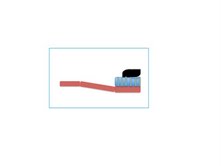 The purpose of this exercise was to find a simple object and create it into an icon. I chose to use a toothbrush as my icon because it is a necessary object that we use daily. The top image is the original photo that I based my newly created icon off of. The bottom image is the actual icon. I used a combination of different shapes to create a toothbrush. The backbone of the toothbrush was made from the square shape and simply arranged to look like the handle. The brushes of the toothbrush were made from another square with additional vertical lines colored in with green to add affect. Lastly, I used two tear drop shapes and rotated them so that it looks like one big shape and colored both in with black to eliminate any lines showing. I used the color black to make the image appear different from the original, however, now I think the image could look better if the background of the total icon was a darker color so that I could make the toothpaste a white or a blue. It was difficult for me to find a "simple object", but once I found the toothbrush, I enjoyed creating a new type of icon. I like my icon because it shows what a toothbrush is: simple.
The purpose of this exercise was to find a simple object and create it into an icon. I chose to use a toothbrush as my icon because it is a necessary object that we use daily. The top image is the original photo that I based my newly created icon off of. The bottom image is the actual icon. I used a combination of different shapes to create a toothbrush. The backbone of the toothbrush was made from the square shape and simply arranged to look like the handle. The brushes of the toothbrush were made from another square with additional vertical lines colored in with green to add affect. Lastly, I used two tear drop shapes and rotated them so that it looks like one big shape and colored both in with black to eliminate any lines showing. I used the color black to make the image appear different from the original, however, now I think the image could look better if the background of the total icon was a darker color so that I could make the toothpaste a white or a blue. It was difficult for me to find a "simple object", but once I found the toothbrush, I enjoyed creating a new type of icon. I like my icon because it shows what a toothbrush is: simple.
Gestalt Principle - Closure
I principle I chose to practice with in class was closure. The purpose of this exercise was to explore different methods of Gestalt principles. I used two different shapes, circles and a square. The square represents the openness of the image, while the circles create the feeling of closure. The two shapes are opposing to each other. This image gives the allusion that there is a square in the middle, instead there are four shapes that close in.
Wednesday, February 23, 2011
Critical Reflection Section 1
1. Connection
The elements on my blog are thematically connected in association with all images. The images presented on my blog show clear associations because of the top labeling of each section. For example, I have sections labeled as the golden section, horizon adjustments, color and emphasis, alignment, etc. In each section there are appropriately matched images that represent the heading. There are also clear associations through the descriptions of my work. I thoroughly explain each exercise and the purpose of the images created. In doing that a blog viewer can clearly identify themes. I believe I have adequately made relevant connections between elements in the sense that each post is a new exercise. The images are all related because the starting point of the exercise is always to change an original visual. The most adequate example of connection was the grouping and theme activity, which allowed for creative ways to represent words with only images on a PowerPoint slide. The piece is not scattered because there is a clear topical order of what aspects of creating new visuals were introduced. Between each blog post there is already a visual break, which demonstrates a new subject. I believe that in this sense there should still be a visual break to show viewers change. However, within each post I do not believe there should be visual breaks because an interruption of flow may disengage a viewer from the images I have created. This blog is very structural because of the previously stated headings. The headings make for an easy way of finding different subjects and areas of making visuals.
2. Alignment
In executing the alignment we used one exercise. The most useful exercise was to create an advertisement for something of your interest. I am currently operating a student-run website called CampusCrush101.com, which gives dating advice and information. I decided to create an eye pleasing ad for CampusCrush101.com by using the solidarity method. The solidarity method involves two alignments, vertical and horizontal. None of the images are centered in order to put emphasis on the upper left corner and the bottom right. The placement of each image was carefully thought through in order to maintain organization. I have made sure that both the horizontal and vertical alignment are even and straight. As stated earlier, the conventions of alignment are constantly following throughout my piece because you can see the clear opposition of the images (upper left and bottom right). If my image were presented using a different organization, perhaps centered in the middle, I believe that viewers would lose interest. There are no exceptions that could be allowed to enforce this message. In order to generate interest there must be clear cut alignments. I believe that the way I have designed this ad, there is no trapped space that could be eliminated because there needs to be some open space in order to emphasis the shapes on the image.
3. Priority
Overall, I am pleased with my work completed in the Composition Section. I believe my work looks organized and well-placed. There is a clear and appropriate hierarchy between elements because of the exercises done in class. The common direction of exercises is to alter an image. I believe that most of my alterations look better than the original image. For example, the horizon in class exercise allowed me to emphasize the horizon more thoroughly than the original photographer. In the grouping and theme in class exercise, perhaps I could have made the shapes larger to make for a better visual effect. In the color and emphasis in class exercise, I believe I successfully executed a good balance of color and value to the "street scene". Making the image black and white and then bringing out the individuality of the red dress creates a stronger message than the original and makes for an improved design layout. The color red holds the most dominance in the picture, which presents a hierarchy to other aspects of the image, for example the table or the store in the background. The flow of each exercise is vertical and the sense of visual flow is easy to follow as you can continue reading about the construction of each one of my images by reading in the same direction. My blog is very organized and does not make the eye feel pulled in opposing directions. The headings of the blogs provide for transitions and topic changes, which actually grabs the eye's attention even more.
The elements on my blog are thematically connected in association with all images. The images presented on my blog show clear associations because of the top labeling of each section. For example, I have sections labeled as the golden section, horizon adjustments, color and emphasis, alignment, etc. In each section there are appropriately matched images that represent the heading. There are also clear associations through the descriptions of my work. I thoroughly explain each exercise and the purpose of the images created. In doing that a blog viewer can clearly identify themes. I believe I have adequately made relevant connections between elements in the sense that each post is a new exercise. The images are all related because the starting point of the exercise is always to change an original visual. The most adequate example of connection was the grouping and theme activity, which allowed for creative ways to represent words with only images on a PowerPoint slide. The piece is not scattered because there is a clear topical order of what aspects of creating new visuals were introduced. Between each blog post there is already a visual break, which demonstrates a new subject. I believe that in this sense there should still be a visual break to show viewers change. However, within each post I do not believe there should be visual breaks because an interruption of flow may disengage a viewer from the images I have created. This blog is very structural because of the previously stated headings. The headings make for an easy way of finding different subjects and areas of making visuals.
2. Alignment
In executing the alignment we used one exercise. The most useful exercise was to create an advertisement for something of your interest. I am currently operating a student-run website called CampusCrush101.com, which gives dating advice and information. I decided to create an eye pleasing ad for CampusCrush101.com by using the solidarity method. The solidarity method involves two alignments, vertical and horizontal. None of the images are centered in order to put emphasis on the upper left corner and the bottom right. The placement of each image was carefully thought through in order to maintain organization. I have made sure that both the horizontal and vertical alignment are even and straight. As stated earlier, the conventions of alignment are constantly following throughout my piece because you can see the clear opposition of the images (upper left and bottom right). If my image were presented using a different organization, perhaps centered in the middle, I believe that viewers would lose interest. There are no exceptions that could be allowed to enforce this message. In order to generate interest there must be clear cut alignments. I believe that the way I have designed this ad, there is no trapped space that could be eliminated because there needs to be some open space in order to emphasis the shapes on the image.
3. Priority
Overall, I am pleased with my work completed in the Composition Section. I believe my work looks organized and well-placed. There is a clear and appropriate hierarchy between elements because of the exercises done in class. The common direction of exercises is to alter an image. I believe that most of my alterations look better than the original image. For example, the horizon in class exercise allowed me to emphasize the horizon more thoroughly than the original photographer. In the grouping and theme in class exercise, perhaps I could have made the shapes larger to make for a better visual effect. In the color and emphasis in class exercise, I believe I successfully executed a good balance of color and value to the "street scene". Making the image black and white and then bringing out the individuality of the red dress creates a stronger message than the original and makes for an improved design layout. The color red holds the most dominance in the picture, which presents a hierarchy to other aspects of the image, for example the table or the store in the background. The flow of each exercise is vertical and the sense of visual flow is easy to follow as you can continue reading about the construction of each one of my images by reading in the same direction. My blog is very organized and does not make the eye feel pulled in opposing directions. The headings of the blogs provide for transitions and topic changes, which actually grabs the eye's attention even more.
Tuesday, February 22, 2011
Color and Emphasis
The purpose of today's in class exercise was to learn new skills in color and emphasis. According to our book, Design Basics Index, by Jim Krause it states, "Color is an extremely effective tool when it comes to making one element stand out above others. But, just as with other forms of emphasis, its effect depends on how it is used in relation to its surroundings" (74). Using color creates value in images to bring notice to a certain aspect.
As the warm-up exercise, we used an image from the web. I chose to use a puppy because I find them to be very cute. Below is the original image of the puppy:
As the warm-up exercise, we used an image from the web. I chose to use a puppy because I find them to be very cute. Below is the original image of the puppy:
The following image is my first exercise using the puppy as my image:
The purpose of this image was to present one shape as more valuable or distinct from the other existing shapes. First I used the magnetic lasso tool to outline the shape of the puppy from the original image. Then I used the select inverse tool in order to delete the background. After that I opened a new window and dragged the puppy shape onto it. From that point I created four different layers, each layer with one puppy on it. Each time I moved the puppy shape to the image, I used the "free transverse" tool to resize the shape. Then, I selected the second layer, with the middle puppy and used the selective coloring tool to make the middle puppy red. Finally, I inserted some opacity in order to identify the shape as a puppy. This image has drastically changed from the original image because there is no grass background and there are now three smaller shaped puppies rather than one large one. There is also a new color scheme. I enjoyed making this because everyone loves an image of a cute puppy like this one.
The next exercise we completed in class was to combine a feeling of an old picture and a modern picture. To do this we were asked to find a picture of a street and make it black and white. Then we were asked to make one aspect of the image a color.
The following is the original image I used:
This image was taken in Paris, France.
Below is my version of the photo:
The purpose of this image represents past and present. The beginning creations of this image was quite difficult for me, however, I explored the different tools I could use and finally discovered an effective and easy way to use color and emphasis. To create this image I first used the magnetic lasso tool around the woman's dress. I then used the select inverse tool, but did not delete the background, instead used the adjustment tool to turn everything but the red dress black and white. This image has changed from the original because now the red stands out more than in the colored version. The red dress holds more emphasis and dominance. The black and white also makes the image seem more seductive, which could send a different message from the original image. I believe that my edited version actually looks better than the original because the one color makes it pop more.
I had a lot of fun doing both of these exercises and now want to continue more with some of my own personal photos!
Monday, February 14, 2011
Multi-Image Ad Composition
In class we learned about the importance of alignment. According to our book Kraus states, "alignment between elements can be used to create a sense of agreement, soundness and unity within a piece, regardless of the tone of its overall message" (79).
My first attempt at incorporating alignment in an image was not successful. Below is my first try:
My first attempt at incorporating alignment in an image was not successful. Below is my first try:
In this first image I simply was playing around and not giving alignment my ultimate attention. I was placing images and shapes on the page where I thought seemed to look good. I believe that this image is quite unorganized and jumbled in thought. If this image were to be published, viewers would have a hard time reading it as well as keeping attention.
My next attempt at creating an Ad is much better. Below is my second image:
This ad for CampusCrush101.com shows two different alignments. The first alignment is vertical and another one is horizontal underneath the lips image. The total image creates solidarity. The clear cut horizontal and vertical alignment lines provide for an organized and easy to view image. The technique I used in creating this image is from an alignment sample in our book, Design Basics Index. This image has evolved from the first image due to more alignment than the previous image because of the two defiant lines. I enjoy the colors used as well, I believe that the black, red and white compliment each other well. The colors also fit the overall theme of what the ad is for, which is an online college dating site.
Tuesday, February 1, 2011
Grouping and Theme
Today we learned the importance of grouping content for an image. "Tackling issues of grouping is often a very practical place to start when considering where and how to begin a web page makeover" - Krause (47). In dealing with the web it is especially important to take grouping into account because a site of clutter will make web surfers lose interest immediately.
The purpose of this activity was to create seven individual slides in which students made creative images using the words unity, celebration, isolation, escape, intimidation, logic, and anarchy. Another purpose of this activity was to pay attention to the principle of unequal spacing and use eye pleasing compositions.
Below is the first slide I created using the descriptive word "anarchy"
The purpose of this activity was to create seven individual slides in which students made creative images using the words unity, celebration, isolation, escape, intimidation, logic, and anarchy. Another purpose of this activity was to pay attention to the principle of unequal spacing and use eye pleasing compositions.
Below is the first slide I created using the descriptive word "anarchy"
The purpose of this slide was to make an image relating to anarchy. If looked up in the dictionary anarchy means a state of disorder due the absence of authority. The design I chose followed our previous activity in which no point is equal to the other to present a sense of randomness or disorder like in an anarchy.
Below is the second slide I created using the word "isolation"
The purpose of this slide was to make an image relating to isolation. In the dictionary, isolation is defined as to be or remain alone or apart from others. I chose to create a large grouping of nine circles on one side of the image and then include one single circle on the opposite side to demonstrate that the one circle is isolated from the larger group of circles. This image has evolved from the first image because of the way I grouped the circles. There is clear grouping in this image rather than random and unequal spacing.
The third slide represents "unity"
The purpose of this slide was to make an image relating to unity. Unity is defined as the state of being united or joined as a whole. The ten images used are shown as united because they are in an aligned group as one unit in columns and rows. This image was created through grouping and has changed from the previous image because all ten shapes are grouped together on one side of the visual.
The fourth slide represents "celebration"
The purpose of this slide was to make an image relating to celebration. The dictionary defines celebration as to rejoice in or have special festivities to mark. The ten images used were stars. The three larger stars represent fireworks, which are a symbol for most countries as celebration. The other stars were purposefully made smaller to emphasize the larger stars as fireworks to represent a celebration. This image has less grouping aspects than the two previous images, but the different sizes add visual appeal.
The fifth slide represents "escape"
The purpose of this slide was to make an image relating to the action of escaping. Dictionary.com defines escape as to slip or get away, as from confinement or restraint; gain or regain liberty. In this image I used three different shapes. The five left shapes represent freedom as they are open and blue circles. The second shape is a red straight line to represent confinement. The right five shapes are red circles with a line through them to represent imprisonment. Clearly the circles on the right of the line are still imprisoned and the circles on the left side of the line have escaped and have freedom from the confinement. Although the line in this image creates a sense of order, the circles are placed in unequal spacing.
The sixth slide represents "logic"
The purpose of this slide was to make an image relating to logic. Dictionary.com defines logic as a particular method of reasoning or argumentation. The method of reasoning in this image is the addition of sides to the previous shape from left to right as well as making the shapes larger from left to right. Another logical pattern is the shapes becoming smaller from top to bottom. This image has more grouping appeals than the previous image. I like this image because you can see the progression of the shapes in two different directions: from left to right and from top to bottom.
The seventh slide represents "intimidation"
The purpose of this slide was to make an image relating to intimidation. According to Dictionary.com intimidation is defined as to force into or deter from some action by inducing fear. In this image I used the lightning bolt to represent intimidation and then made a thick square around to increase the boldness. The smaller lightning bolts are used simply to emphasize the mark of intimidation. I would have preferred to use only one big bold lightning bolt, however, the activity guidelines were to use ten shapes on one image. I think that the square helps to group the images in one area even if there still is no alignment.
Subscribe to:
Comments (Atom)














